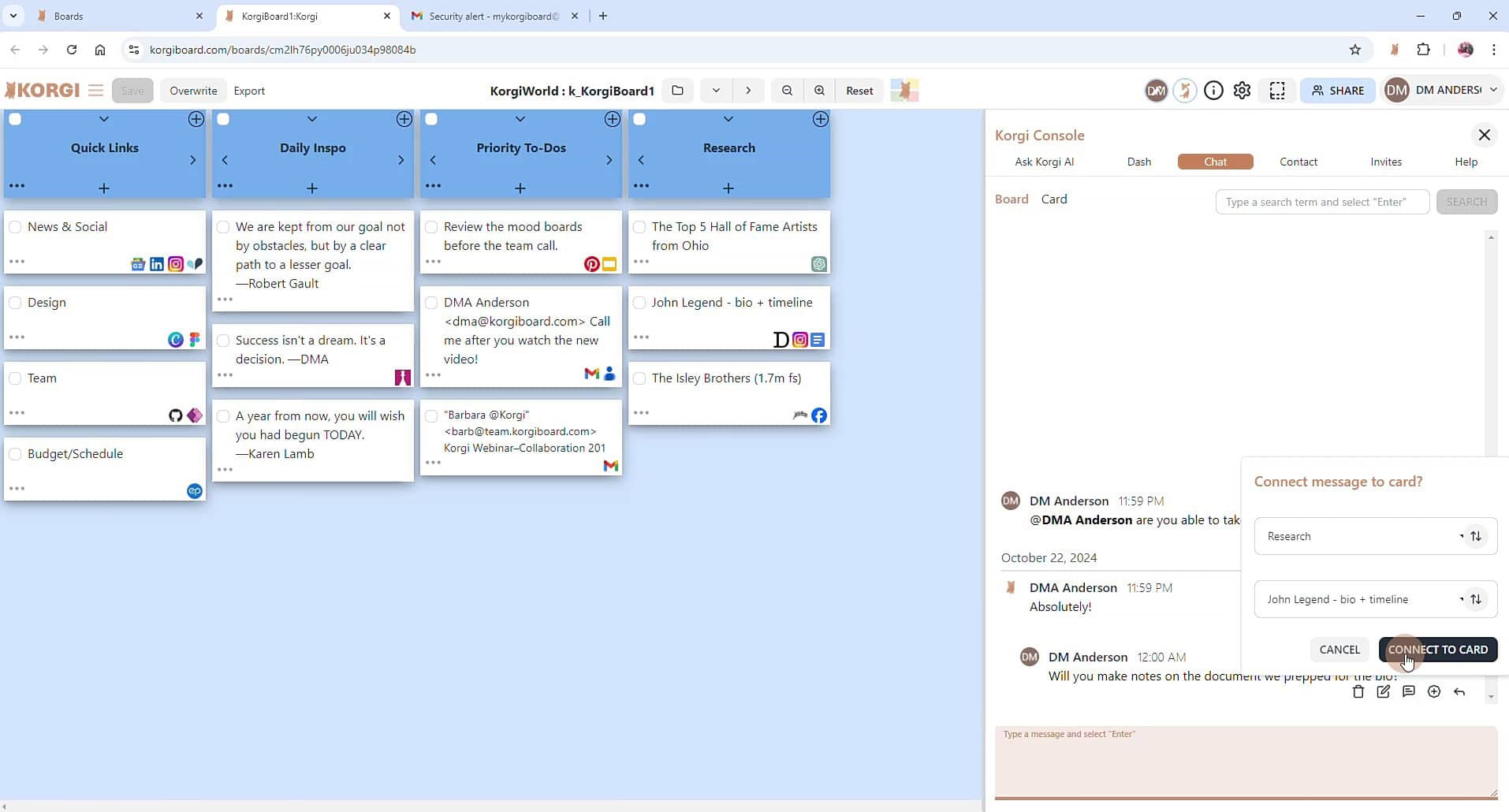Korgi's three new mega-features will save you hours of toggling through tabs every week.
- Korgi Console. First, your new Korgi Dash adds Gmail to Korgi's G Suite/Google Marketplace integrations. View and manage your mail, calendar events, files, and contacts from the Dash - and turn any item instantly into a card on your board. Korgi's unified search also lets you surface all your related Google content in one click, as you prepare for meetings and do research. Next, Korgi Chat|Tasks finally tame the content chaos of chat apps. Chat from any board, connect messages and threads directly to cards, and turn any chat instantly into a task - because that's how easy and effective chat should be! (Location: select the "i" icon on the top right of your nav bar.)
- Copy and move columns and cards. That's right, now cards and columns can instantly be duplicated on the current board or copied or moved to any other one. (Location: Select the three dots – the "drawer" – on the bottom left of any card, then select the diamond-plus icon.)
- Create your own templates. Can you copy a Korgi board? Of course! Even better, you can turn it into a private template to generate new boards for client projects, meetings, application and interview management, production workflows, and much more. Share templates with your team members and colleagues to spread the productivity joy! (Location: To create templates - the icon to the left of "Share" on the top right of your board's nav bar or the top dropdown menu on mobile. To use templates - on your "My Boards" page in the template section, select the "Private" tab.)