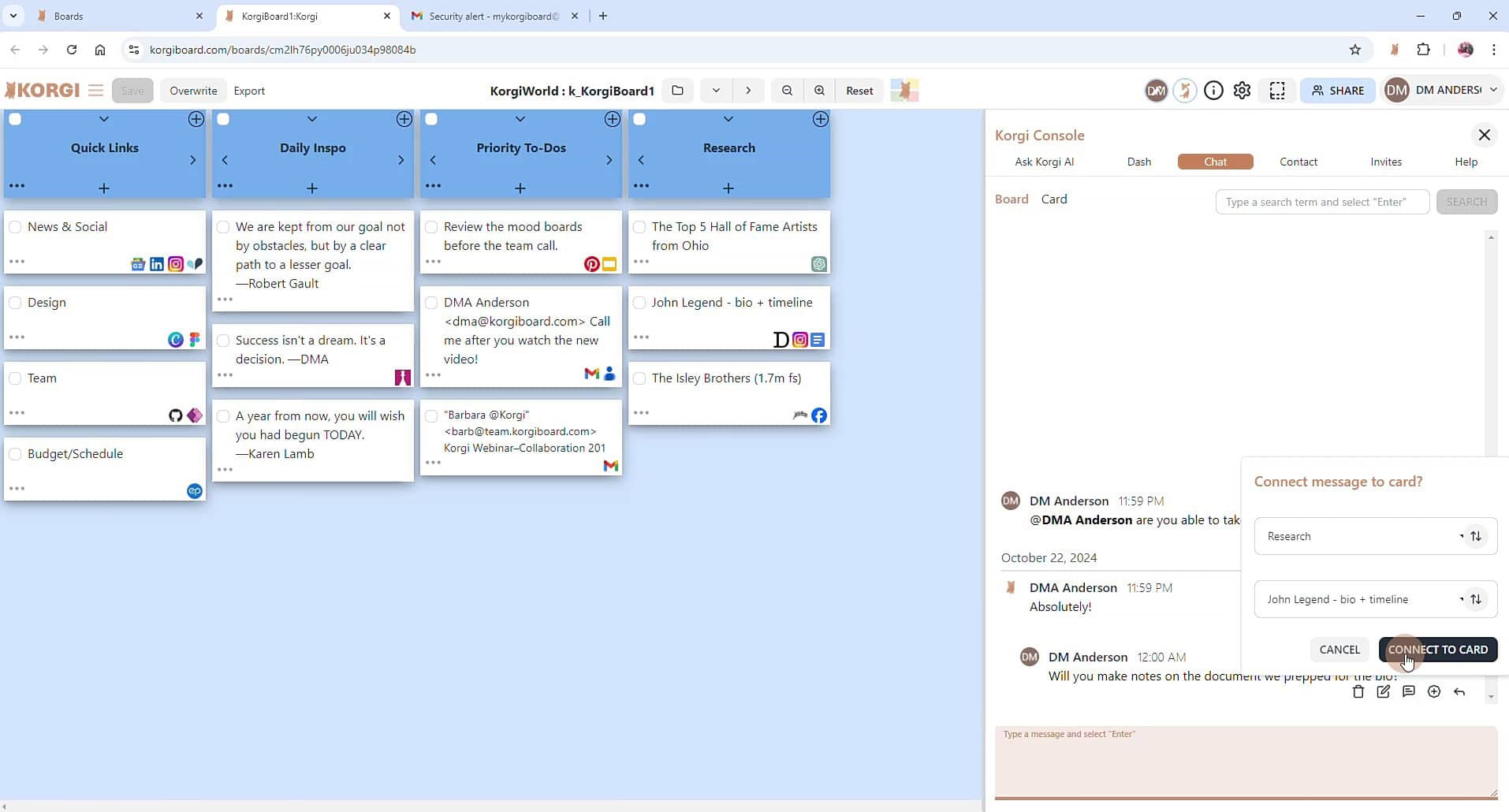How do you optimize your workflow in the course of routinely hectic days? This is the third post in a three-part series, so don’t begin here. First, decide on your Blue Sky — even just for today — then audit what creates chaos in your schedule, along with any fixable patterns you can identify for yourself and your team. Now, note the reframing of the original question in this post’s first sentence. Your new focus is “How do I optimize my day?” rather than “How do I manage a hectic schedule” because, again, what you focus on ignites.
Your new focus is “How do I optimize my day?” rather than “How do I manage a hectic schedule” because, again, what you focus on ignites.
In my work as a strategist, I use tech best practices in non-tech spaces. There’s a reason tech companies tend to quickly and powerfully disrupt the non-tech ecosystems they enter. Part of it is their approach to big picture executions. Where analog world amplifies ideators and their ideas (“I have a vision!”), techies obsess over customers and their pain points (“We solved a problem!). Since customers are the currency of success, tech companies dismantle whole industries that are still top-down, visionary-leader-celebrating entities. Tech companies are bottom up, constantly iterating worlds. Until they get big enough that their visionary leader becomes the central focus of the company. And then…well, you know what’s going to happen.
Tech has the edge in small executions, as well. In addition to their customer focus, tech cos (Okay, it’s us. We’re tech cos.) liberally incorporate data into daily thoughts and processes like Himalayan salt. Data inspires, drives, and validates some part of every decision, no matter how minor. So where and how your data is stored, cared for and retrieved is mission critical to your success.
Your hectic days are filled with multiple small decisions and requests, too, the many “Tasks” and “Asks” that collectively add up to overwhelm. Each one of those events is its own data point you may need to reference for great decisions. So here are three tech-inspired tips to transform your current approach to time and task management:
- Commit to getting everything out of your head and into tangible form. To start, you absolutely have to decide that the minute any idea or task pops into your head, you’re going to put it into tangible form. No exceptions! That fleeting reminder to call someone, that nagging question of did I do that thing, that fun gift idea for two months from now? Every piece of information, without preference, fail or exception, must be written or typed into a form that can be saved, retrieved and reviewed.
- Commit to storing every one of those things in a single place. Tech teams often speak of the “single source of truth,” or SSOT, for their data. As obvious as that seems, it’s rarely practiced in analog OR tech world! Think about all the places you currently squirrel away information. Your email inbox is in the thousands. You have sticky notes or a notebook for things you want to speedily capture. You use a digital notes app on each different device you use. You stick your head out of your office to ask your assistant, “Remind me to…” And that’s just from the first few hours of any day. You cannot get a handle on your days if you can’t immediately and simply see what the demands of your day and life currently are. And that requires a single place where all things live. That includes ideas, brainstorms, tasks, etc. — the content doesn’t matter. And if you have a team, hear this clearly: the entire team needs to work from a single source of truth.
There are many ways to do this. If you decide to write things down, then a single notebook has to be with you at every moment. Bring the fanny pack back in style, but let there be a pen and notepad in it. If you decide on digital task lists or note apps, then sync them across all of your devices. And for speed, use your keyboard mic to speech-to-text items straight into the app. Whatever you choose, commit to it. And no matter what, back it up! (Yes, even your notebook has to be scanned at least once a week.)
There’s a lot to learn by doing this. With my clients, we discuss the times of day they’re most inundated with ideas and asks, the buckets or types of items on the list, and the trends in volume over times or periods of the week or year. Please don’t create additional steps with interim sources of truth. Don’t make a list on your phone and a written list on your desk and decide you’ll cross-check them later. You shouldn’t, and you won’t. Decide on and stick to a single source of truth. It won’t last forever — it’s just a starting point. Whatever’s the easiest right now, choose that so you can begin the practice of and shift to maintaining a single source of truth.
- Commit to reviewing and prioritizing your SSOT at least once a day. Once you’ve consolidated all of your piles of information and to dos into a single place, you’ll finally be able to build an organizing workflow that delivers for you and your team. The goal isn’t to clear your list. By nature, to-do lists are always replenishing. Instead, the goal is to plan your day. Ideally at the top of the day, every day. As you start this approach, it’s helpful to review and plan at the end of the day, to, because many things may shift over those few hours. It will give you peace of mind to read and even reorder your list in preparation for the morning, so you wake up to a clear sense of purpose and possibility.
Don’t make a list on your phone and a written list on your desk and decide you’ll cross-check them later. You shouldn’t, and you won’t. Decide on and stick to a single source of truth.
Years ago, at a job where my daily schedule constantly changed throughout the day, I remember checking in with my team in our Friday EOD about how to make their experience better. To the one, each said, “I just want to feel like ‘I’ve got this!’ at the beginning and end of each day.” I loved that, and I related to it, and I committed to having a solution for us on Monday. Reader, I had NO idea how to accomplish this. But I know what decisions do for the universe, so I committed and began my research. And within an hour, I received a phone call that included a random mention of a book that was, indeed, a system for reaching your goals. It was "4DX" by Sean Covey and Chris McChesney. In that book, they leveraged Dwight D. Eisenhower’s approach to prioritizing to dos. Whereas we often evaluate items strictly based on “Urgency,” Eisenhower expanded this to include “Importance.” And prioritizing tasks requires a combination of both. We'll put that on its feet in the next post.
I added that framework to the lean methodology and design thinking from my professional background, and I had a way forward for my team on Monday. Our productivity skyrocketed, and we were having fun at work, with the even heavier load that landed on us right after.
Before moving on to the execution of an optimal day, commit to all three steps above. Braindump relentlessly. Put that SSOT into practice. Highlight it, use different colored pens, make it your own. Because it’s about to change your life.