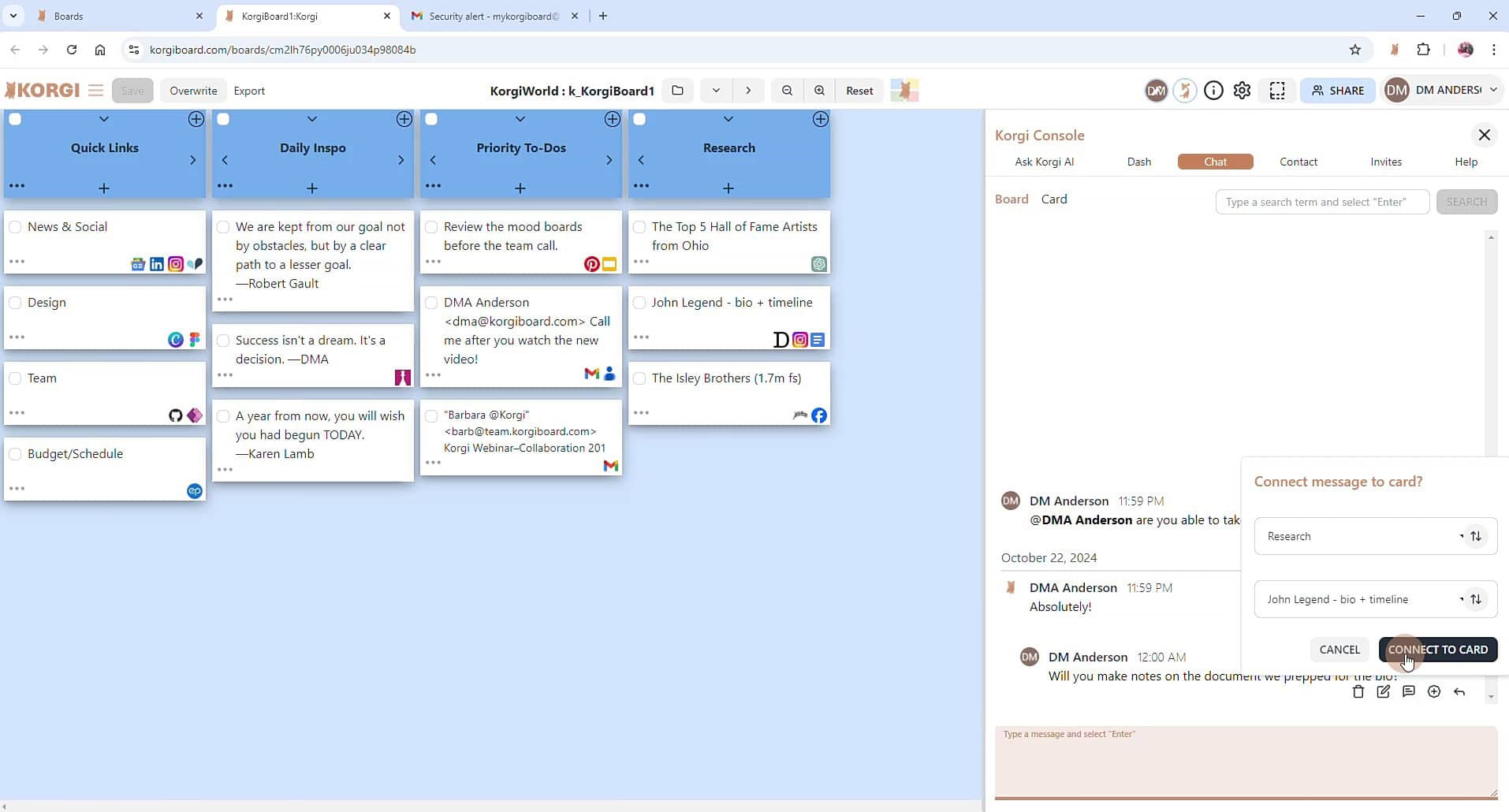Korgi's officially everywhere you are in Google Workspace! Add any Gmail, Calendar event, or Drive File to a Korgi board or to your Google Calendar when you install the Korgi Add-on:
Korgi also has privacy and feature updates to share. Be sure to take the new 45-second product tour when you create a new board or open any board you own.
- Privacy Policy. We've updated our Privacy Policy to advise that changes are notified via the "Latest update" date at the top of the page.
- Korgi Console launcher. The "i" icon from the top nav bar now is a floating icon on the bottom right of your screen, for easy access to your favorite features: Dash (for Gmail and more), Chat/Notes, Korgi AI, Invites/Referrals, Contact Korgi, and Help.)
- Collapsible columns. You asked - really specifically! - and we answered. YES, you now can collapse and expand individual or all columns to help navigate large boards.
- Copy/Move columns and cards. Easily dupe and relocate them from any card drawer.
- Korgi AI update. We've updated Google Gemini - expect faster, expanded responses. Per our Privacy Policy, we do not share your information to develop, improve, or train AI.
Rooting for you and your projects!